URL: http://goo.gl/EQywtc
Price: $185.39
One of the famous family of tablets available on the market, Apple's iPad, has had many contenders throughout the years, but few managed to provide a better user experience at a lower cost.
It's hard to offer the same high-quality user experience Apple's iPad family does by investing much less in hardware and software.
Xiaomi Mi Pad 2 is a gripping device that seems to pay tribute to iPad Mini, the smallest tablet in the family. Xiaomi's tablet strongly resembles the iPad Mini and customers even have the choice of getting either the Android or Windows 10 variant.
But more importantly, the Mi Pad 2 is a very cheap tablet, which makes it a worthy competitor to the iPad Mini. In the following paragraphs, we will try to find out how close the user experience is to that of Apple's iPad Mini.
Naturally, these tablets are completely different regarding software, but the feeling the user should get is usually the same if they offer a high-quality experience.
Xiaomi Mi Pad 2 has been recently launched in China, but it's now available for purchase at GearBest for just $185 for the 16GB model. Also, customers will be able to grab the 64GB Xiaomi Mi Pad 2, which is available at GearBest for $260.
Design - solid build thanks to the metal back cover
The sequel to the Xiaomi Mi Pad ditches the glossy plastic for a metal back cover. The Mi Pad 2's design is now more akin to Apple's iPad Mini thanks to the metal body and narrow edges.
The second-generation Mi Pad tablet is smaller and, surprisingly, much lighter than the first model. Xiaomi Mi Pad 2 is only 7mm thin, which is 1.5mm sleeker than the original Mi Pad.
Despite the fact that it's made of metal, it weighs 322g, whereas the plastic Xiaomi Mi Pad is much heavier at 360g. As mentioned earlier, Mi Pad 2 is also slightly smaller at 200.4 x 132.6mm.
The tablet has a handful of ports and external buttons. The right side features the long volume key and the power on/off button. There's nothing on the left while on the bottom side you will find a USB Type-C port. The 3.5mm audio jack port has been placed on top of the slate for easy access.
Overall, Xiaomi Mi Pad 2 looks rock solid thanks to the metal-clad body. There's also an 8-megapixel camera on the back positioned in the upper right corner. That's not quite what I would have chosen, as I would have preferred the camera to be placed in the middle.
Sadly, the main camera does not feature LED flash, so users won't be able to take good pictures in darker environments. A secondary 5-megapixel camera is on the front side, above the display.
You will notice two tiny holes on the back side, one on the upper left side near the camera, and the other one in the top middle part. These are built-in microphones that should feature noise reduction.
All three touch-sensitive keys below the screen lit up in red when you touch the display, so you won't have to guess their position. Last but not least, two speakers have been placed on the lower part of the back side.
Design-wise, the Mi Pad 2 is a huge step forward in comparison with the original model. Even though the Chinese company copied a lot from Apple, that's not necessarily a bad thing. The Mi Pad 2 looks quite awesome and feels great in the hand.
Great display but camera disappoints
If you haven't guessed by now, Xiaomi Mi Pad 2 sports a 7.9-inch IPS Retina display (326ppi), just like the iPad Mini 4. The Mi Pad 2's screen supports 1536 x 2048 pixels resolution and comes with several settings that allow users to adjust color and brightness.
The tablet's display offers color enhancement, eye pattern, as well as color temperature adjustment, so you can play with any of these settings to make your user experience smoother than ever.
Keep in mind, though, that some of these features are only available on the Android version of the tablet, so you might not be able to adjust anything with the Windows 10 model.
The Mi Pad 2 display offers a crisp and bright image. You can zoom in as much as you'd like and you will barely see any pixels on the screen.
Quality-wise, it might be better than iPad Mini's since you have so many settings that you can adjust to provide you with a better image quality. It's also visible in the strong sunlight, but you will have to increase brightness almost to max value.
Moving on to the camera, I feel like Xiaomi didn't try enough when it comes to this aspect. The 8-megapixel camera on the upper left back side doesn't feature LED flash, and the camera UI has been stripped down of any complex settings.
The good news is the camera focuses pretty fast on still objects. It can also capture full HD (1080p) video at 30 fps, which is usually the standard for these camera modules.
We've attached some camera sample made indoors, so you can check out the quality of the pictures.
However, it's worth mentioning that some of these images have been taken in a controlled environment with artificial lights, so the result might be completely different in other conditions.
Xiaomi Mi Pad 2 comes with a secondary 5-megapixel camera in the front, which is perfect for selfies and 720p video recording. In fact, these are the only things you will be able to do with it since the tablet does not feature GSM capabilities.
Power and performance - the best gaming tablet in the mid-range segment
Usually, Android tablets need slightly more RAM to perform the same way iPads do when it comes to gaming.
The Xiaomi Mi Pad 2 is the perfect balance between hardware and performance. The tablet comes with 2GB RAM inside, which is quite enough for those who want to use it as their primary gaming device while on the move.
On top of that, the tablet packs a powerful 2.24GHz quad-core Intel Atom X5-Z8500 processor and an Intel HD graphics processing unit.
The Mi Pad 2 is the first Xiaomi product to include an Intel chipset. The Intel Atom X5-Z8500 is often used in Windows 10 tablets, which is one of the reasons you will be able to pick up the Windows 10 version of the Mi Pad 2 as well.
It's also worth mentioning that Intel Atom X5-Z8500 is manufactured using the 14nm process, which makes it more power efficient while maintaining a high level of performance.
You can run just about any game or app included in Google Play Store on the Xiaomi Mi Pad 2 without really stressing the tablet too much hardware-wise.
Unfortunately, there is some bad news as well, and that's the fact that tablet lacks microSD card slot for memory expansion.
In order to make things worse, there's no 32GB model available for purchase, just 16GB and 64GB variations.
From my experience, if you decide to go for the 16GB model, your storage will be full after installing several high-quality games, so the 64GB is the way to go for those who know they will be playing a lot on the tablet.
The bottom line is Xiaomi Mi Pad 2 is a very powerful tablet thanks to the Intel chipset inside, and it's definitely worth every penny.
Menu and software - clean and simple, but plenty enough customization options
Xiaomi Mi Pad 2 is powered by MIUI 7 based on Android 5.1 Lollipop operating system. It's the newest version of Android that Xiaomi puts inside its devices though we can expect Marshmallow updates to start hitting the company's flagship devices next year.
Unlike the Redmi Note 2 that we reviewed earlier this month, Xiaomi Mi Pad 2 does not feature any bloatware at all. Even if you're not located in China, the Mi Pad 2 will serve you well since you can install any application via Google Play Store.
So, you get a clean and simple to use UI, which you can customize any way you want. On top of that, the Mi Pad 2 comes with Reading mode that can be applied to any application you use on the slate.
The Reading mode reduces the display's background glare, so your eyes won't hurt while reading an ebook or using a certain application for a longer time.
The Home screen of the tablet can be customized with widgets of apps and services that are installed on the Mi Pad 2.
The first pane includes a complete set of desktop plug-in tools, such as the calculator, notes, clock, YouTube, video player, calendar, browser and much more.
Although it's only 7.9-inch large, the display features a 6x6 grid, so there's plenty of space to put whatever widgets you decide.
You can choose how you want your tablet to perform, but if you decide to go for the performance optimization, it will drain more energy from your battery. Also, the Mi Pad 2 comes with "Double tap to wake up feature," which can be enabled from the device's settings.
The only thing I haven't been content with is the default browser that comes with the Mi Pad 2, which doesn't load all websites as it should, but that can be easily solved by installing another Android browser via Google Play Store.
Battery life - not on par with iPad Mini, but still decent for a gaming device
Unlike the first generation Mi Pad that packs a 6700 mAh battery, the newest version is powered by a much smaller 6190 mAh non-removable battery.
According to Xiaomi, Mi Pad 2's battery should provide up to 100 hours of music playback, up to 12 hours of online video playing or up to 27 days of standby time.
Naturally, that's not going to happen, but you will still get at least 5 hours of Internet browsing or, depending on the power required, several hours of gameplay.
Not to mention that the Mi Pad 2 can be used as an eBook reader thanks to its Reading mode. I suggest lowering brightness to about 50% for better battery life.
Even though Mi Pad 2 comes with a smaller battery than the previous model, it provides more continuous usage time mostly because of the Intel chipset inside that's power efficient. On top of that, it comes with fast charging technology, so it will recharge pretty quickly.
Connectivity - Only a few options, but USB Type-C is a plus
The Mi Pad 2 is not a tablet that you can use to browse the Web while you're on the move unless you are connected to a Wi-Fi network. The slate does not feature 4G LTE or 3G connectivity support, and the same goes for GSM support.
On the positive side, it comes with USB Type-C port version 1.0, along with other connectivity options like Wi-Fi and FM Radio.
There's no GPS either, so if you want to use location apps on the Xiaomi Mi Pad 2, you won't be able to since it's missing this feature.
Via: http://news.softpedia.com/



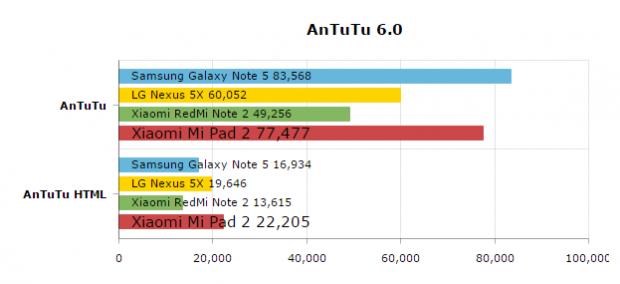

Emoticon Emoticon